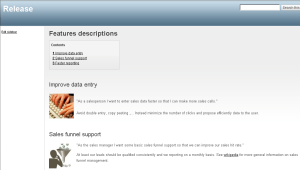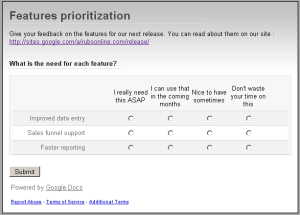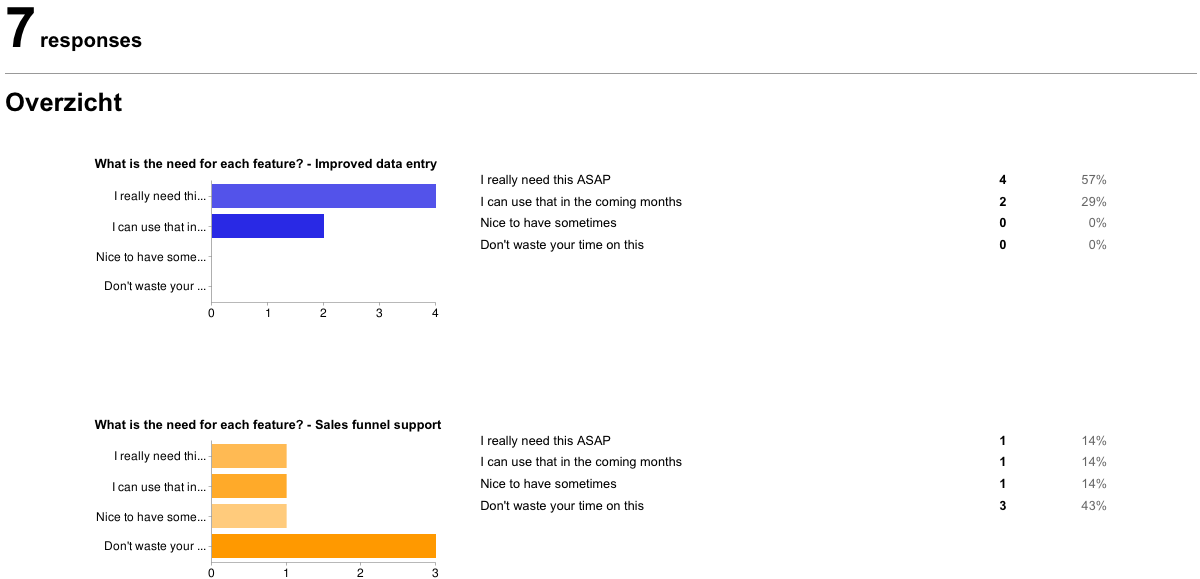In the first part of these series we reviewed 5 Google Docs templates for managing your Scrum team. In this second part we will review Scrum tools from the Google Apps Marketplace.
Searching for "Scrum" in the Apps Marketplace returns 4 products. TaskPoint however doesn't have any integration with Google Apps services so I decided not to review it.
This is not an in-depth review. Based on my experience with Scrum, I wanted to get an overall idea on how well each tool could support distributed Scrum. My personal ratings are shown in this table.
What did I like and what do I think can be improved on these tools.
Gravity
So what is your opinion on these tools?
Searching for "Scrum" in the Apps Marketplace returns 4 products. TaskPoint however doesn't have any integration with Google Apps services so I decided not to review it.
This is not an in-depth review. Based on my experience with Scrum, I wanted to get an overall idea on how well each tool could support distributed Scrum. My personal ratings are shown in this table.
Product | Google Apps Integration | Scrum | Kanban | Pricing | Rating |
| Bright Green Projects | Single Sign-on Universal navigation |  |  | Free for 3 users $20/month/per additional user |  |
| Acunote | Single Sign-on Universal navigation |  |  | Free for 5 users Other package start at $49/month |  |
| Gravity | Single Sign-on Universal navigation Calendar |  |  | Free for 3 projects Paid version not yet available |  |
What did I like and what do I think can be improved on these tools.
Bright Green Projects
Acunote
 |
| Bright Green Project Visual Wall |
- Like
- Visual Wall
- Supports release planning
- Help by chat
- Could be improved
- Limited Help
- Unclear use of terminology for Scrum users
You Tube introduction to Bright Green Projects
Acunote
 |
| Acunote Current sprint overview |
- Like
- Straightforward Scrum
- Burndown charts
- Good help
- Integration with bug tracking tools (Mantis,..)
- Could be improved
- No support for release planning
- No visual wall
You Tube introduction to Acunote
Gravity
 |
| Gravity Visual Task Board |
- Like
- Very intuitive
- Straightforward Scrum
- Visual wall
- Good support trough email
- Could be improved
- Still in Beta
- Limited online help
Conclusion
- Gravity is my personal favorite because of its simplicity. The only tool that got me going in seconds.
- I particularly like the visual walls in Bright Green Projects and Gravity. This kind of wall comes close to a white board and is much better in giving an overview of the tasks then any other list.
- Overall I'm a bit disappointed in the integration with Google Apps and its collaborative features. Hopefully these features will be further exploited by the makers of the tools.